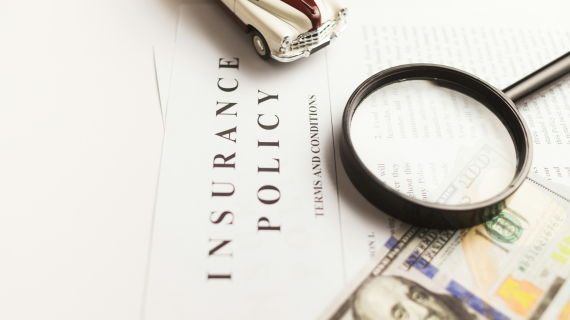Native, Web or Hybrid App? Which Mobile App development is better for your business?
Do you want to develop a mobile app? You are not an expert, but you want to make the right choice? Then, this article is for you! We will explain how different types of applications work and most importantly, how they can be developed according to your needs.
According to Statista, 3.8 billion people in the world own a smartphone, which represents more than 48% of the world’s population.
Globally, users are devided between:
- Android (71.81%)
- iOS (27.43%)
- and other platforms (0.7%)
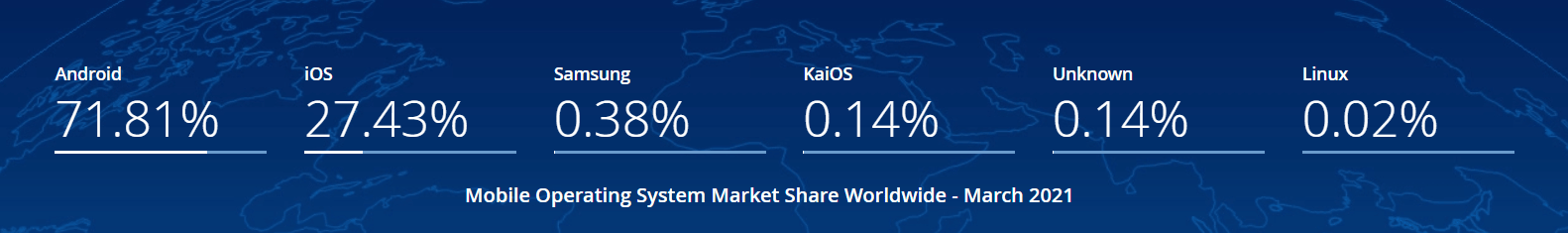
Nowadays, smartphone owners use different types of applications every day. Many of them are already installed by default, others must be found and downloaded manually from various stores. Indrivo develops three different types of applications: native, web and hybrid applications.
If you're not sure what type of app you need, the infographic below can help you make the right choice:
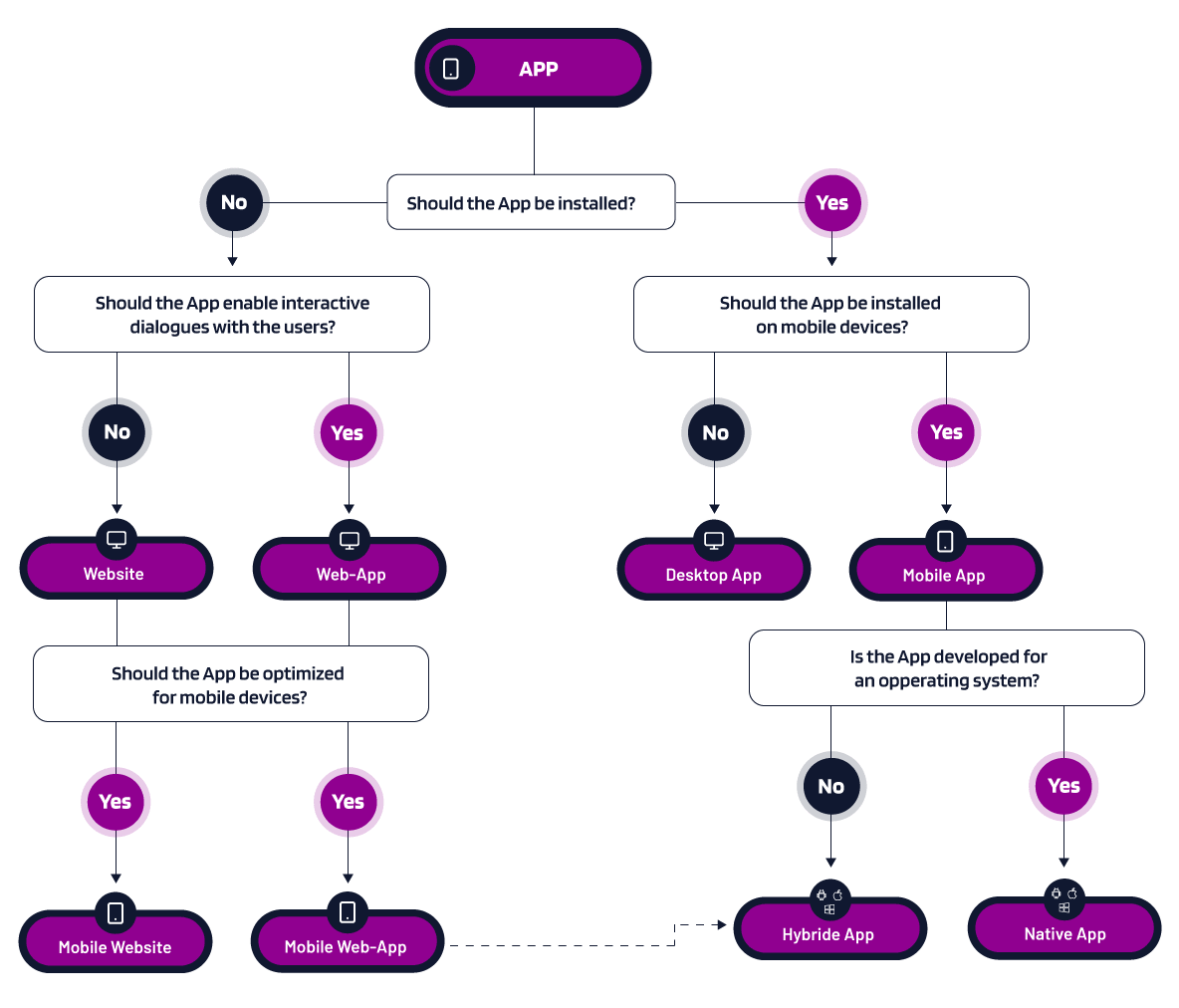
What are Native Apps?
A native app is an application that has been developed to work on a specific platform or device. For this reason, native apps can interact with and use the functions of the operating system installed on that platform.
The most used operating systems for apps are Android and iOS. If you want your app to reach the highest number of users possible, developing an app for more than one operating system can be a strategic decision. Each operating system has its own programming language. For your application to work properly, the development should be native. This means that programming should be done in the language of the relevant operating system. For example, Android applications are programmed in Java, iOS applications in Swift language.
Tools we use:
- iOS (Objective-C or Swift)
- Android (Java or Kotlin)
- Windows Phone (C#)
Advantages of Native Apps
- Native apps work best because they are designed and optimized for a specific platform, such apps have a high level of performance.
- Native apps are more secure. Compared to web applications that rely on different browsers and technologies such as JavaScript, HTML5 and CSS, developing a native app is a good way to guarantee users reliable protection of their data.
- Native apps have a better user interface (UI). Because the application is tied to certain interface standards for each platform, it allows you to provide an interface that users already know.
- Native applications have direct access to device functions such as GPS, microphone, camera, and more. It is also possible to send push notifications.
- Native apps have fewer bugs during development. Developing a native app, the likelihood of bugs is lower because cross-platform tools are not needed.
- In most cases, native apps can be used offline. Therefore, it is not necessary to have a constant internet connection.
Disadvantages of Native Apps
- A disadvantage of native applications could be the cost. As mentioned above, each application must be developed for a specific operating system. If you want your app to work on Android and iOS, two separate apps need to be developed.
- Application maintenance and upgrade costs are higher for native apps, especially when multiple mobile platforms should be supported.
What are Web Apps?
A web application is an application that works on any device or browser. That is why the application is programmed independently of the operating system. Unlike a native application, you may be able to work with a single application on multiple devices. Web applications are written using programming languages such as HTML and CSS. They run in a device's own web browser via a URL. No need to download and install a web app from the App Store. Well-known examples are shortcuts to Safari on iOS and shortcuts to Google Chrome on Android.
Tools we use:
- HTML 5
- CSS and
- JavaScript
- Vue.js
- Drupal (decoupled)
- Custom apps, ASP.NET Core
Advantages of Web Apps
- Web apps have lower development costs, the code can be used for cross-platform development, and this saves time and money.
- Web apps are easier to maintain, this is because they share a common code base across multiple platforms.
- Web apps don't have to be approved by app marketplaces. Developers don't need to submit the app to an app store for approval. They can be published at any time and in any form.
- Web apps don't require user updates. The users don't need to download and install updates, as they always see the latest version when accessing the web app.
Disadvantages of Web Apps
- Web apps have limited access to the device features, they don't have the same access as native apps have.
- Web apps can incur higher costs. Those that support multiple browsers need to be programmed and maintained separately.
- Web apps are harder for users to find. This is because they are not systematically listed in any app store, making it difficult to find new web apps.
- Web applications may be less secure. They don't have to be officially approved by an app store, therefore, users cannot be guaranteed complete security.
- Web apps need to be connected to the internet in order to work.
What are Hybrid Apps?
A hybrid app, also known as a cross-platform app, combines the best elements of a native and web app. They are installed as a native app, but it is actually a web app within the end device. Hybrid apps are programmed in the most common languages for web app development, such as JavaScript, CSS and HTML or HTML5. This means that they can be used on different platforms. Although developed in the language of the web application, they have the same ability as native apps to adapt to different devices, such as a tablet, smartphone, etc.
Tools we use:
- HTML 5
- CSS
- JavaScript
- Flutter
- Xamarin
- React Native
Advantages of Hybrid Apps
- Developing a hybrid app, there is no need to develop two separate apps for Android and iOS. The developer can create an application that can run on any of the operating systems.
- You can save time and money by developing a hybrid app. With a single code base, building the app is likely to take half the time and effort. In addition, hybrid developers are often less expensive than native app developers.
- Hybrid apps are easier to scale to another platform. Once the app is ready to run on one platform, it is easy to start it on another platform as well.
- Hybrid apps have access to the device features. Just like native apps, they can access functions such as GPS, camera, etc.
- Hybrid apps don't need an internet connection to function.
Disadvantages of Hybrid Apps
- Hybrid apps must run properly on each platform. If you want to get as close as possible to the “native user experience”, you need high quality, cross-platform app development.
- Hybrid apps cannot provide the perfect UX experience to all users. Android and iOS users tend to have a high level of loyalty to their platform. With the development of a hybrid app, it is impossible to fully satisfy both types of users, as the user experience always shows slight differences compared to native apps.
Do you still have doubts?
If you still don't know what kind of application you need to implement your digital project, please do not hesitate to contact us. Our experts at Indrivo will be happy to advise you on selecting the right type of application.